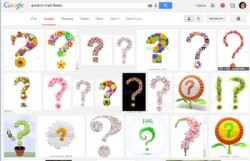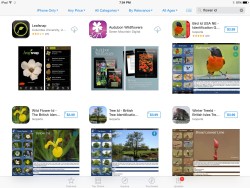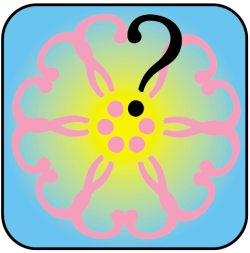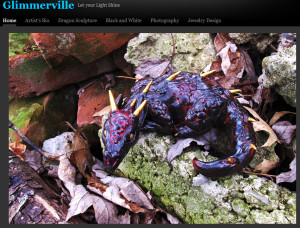Apparently you can do almost anything with an Altoids tin. If you look on YouTube you can find EDC, Survival kits, 3D printed watercolor palette inserts (I need to try that!), “wallets”, pocket stoves (!), digital cameras, flashlights. Obviously some of those ideas take more work and parts than others. But the creativity is endless!
I found a workshop by Peg & Awl (I mention them a lot lately!) where they were making tiny pieces of art the size of vintage tins. I haven’t gone out to find any vintage tins, but I have a few tins around (once I eat all the mints!) so I am working on making small art in tins, that I can give as gifts. It fits nicely into my Steampunk and Maker kind of vibe.
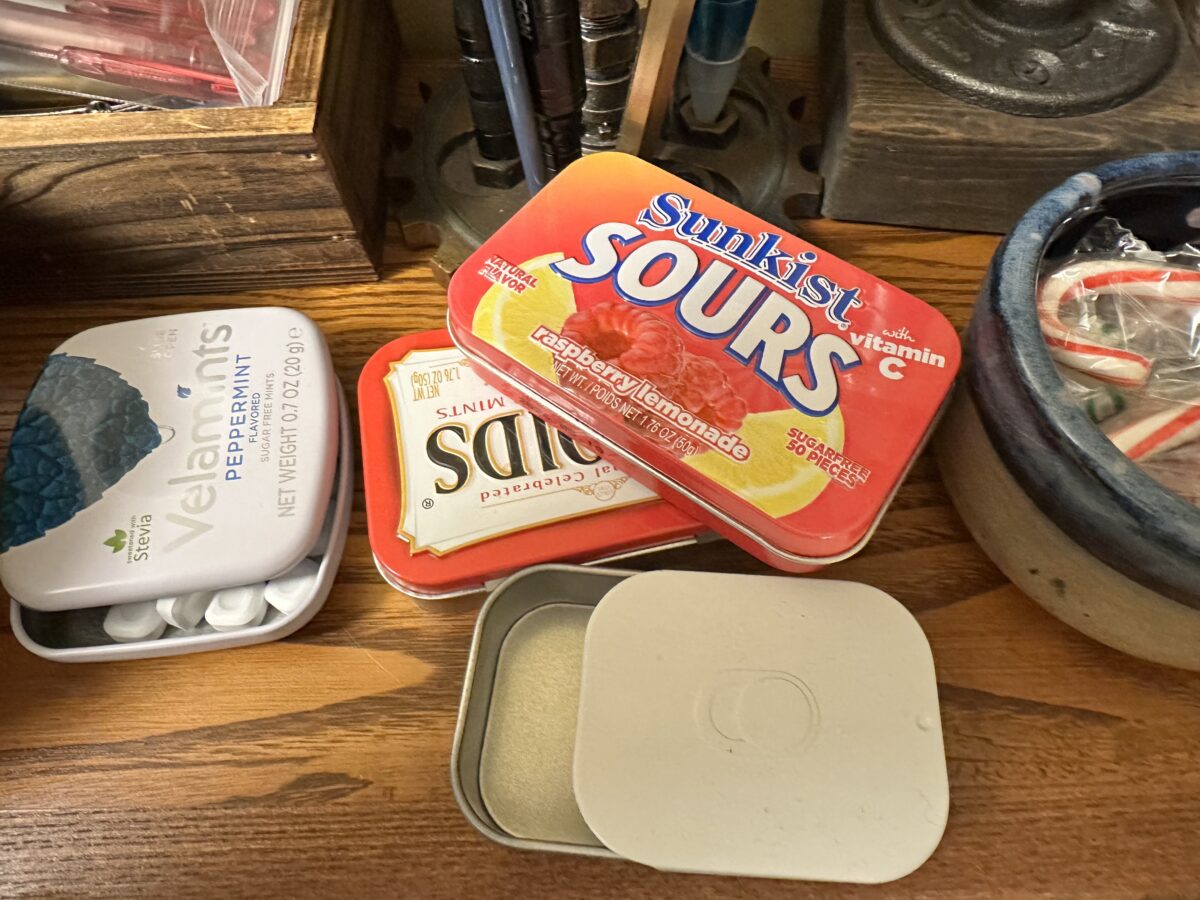
Tiny Tins
I used to despair that all I like to draw is “little art”, but I guess there are lots of ways to use art that small for things anyway.

A big (and much closer) art inspiration is Natto Soup (Becca Hillburn). You should check out her books, art, Discord, YouTube, Insta… she is prolific, cheerful, helpful, and always striving to make better and more accessible art. I am going out of my way to put some links in here because I don’t know why anyone would read a blog if it didn’t point them to interesting content.
So here are Five Specific Hopefully Interesting Links
- Watercolor Palette in an Altoids Tin idea that doesn’t require a 3D printer.
- The Tiny Tinned Treasures Workshop link that inspired me to make my own tin art.
- Adorable tiny mushroom bookmarks. (Amazon link, but buy them anywhere you find them!)
- A Steampunk clothing website I didn’t know about! Always happy to find another.
- A weird little art site called Destash.co and also: You can hunt Etsy for scrap fibers, if you just need a few for your project! I love scrap fibers. No I don’t know what to do with them. Yet.